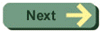Extend |
AWT menu classesAWT uses three main classes to manage and display menus, as shown in the figure below. There is also a 'PopupMenu' class. A PopupMenu is like a Menu, but usually appears when the user clicks the mouse and disappears after an item has been selected.
The structure can be described as follows: A MenuItem is the element that the user selects to carry out a specific action A Menu is comprised of a number of MenuItem objects A MenuBar is comprised of a number of Menu objects A MenuBar can be placed at the top of a window (e.g., an applet). The procedure for constructing a complete menu in Java will be described later. Note: In Java, applets can't have menu bars. A menu bar can be added to a Frame window (described later), so stand-alone applications can have menus. Applets can have a 'pop-up' menu, that is, a menu which becomes visible when the user clicks the mouse in the applet.
|