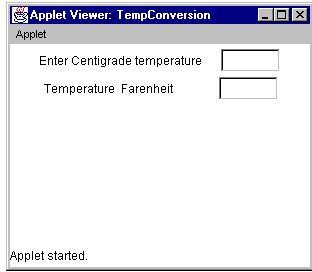| Introduction | Content | Apply | Reflect | Extend |
 |
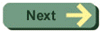 |
Temperature conversion exampleExample of input/output interaction using text field objects. When the user enters the centigrade temperature e.g. an integer, followed by the enter key, the Farenheit conversion is calculated and displayed . When the applet runs it looks like this:
The Java event handling framework in the given example:
|