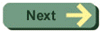Content |
The graphical user interfaceMost modern software systems present a graphical user interface, consisting of windows (independent screen areas), menus, controls (buttons, icons) with pointer input (e.g. mouse). Such interfaces are often called WIMP interfaces (Windows, Icons, Menus and Pointers). The graphical interfaces provided by most modern operating systems look and work similarly, but not identically. Technically, their implementation is totally different. So how can Java programs run on any platform? Most people expect the programs they use to have a graphical user interface (GUI), particularly if the human-computer interaction is complex. Typical GUI methods include selecting functions from menus, using a mouse to initiate methods, and having a number of programs visible on the same screen.
|