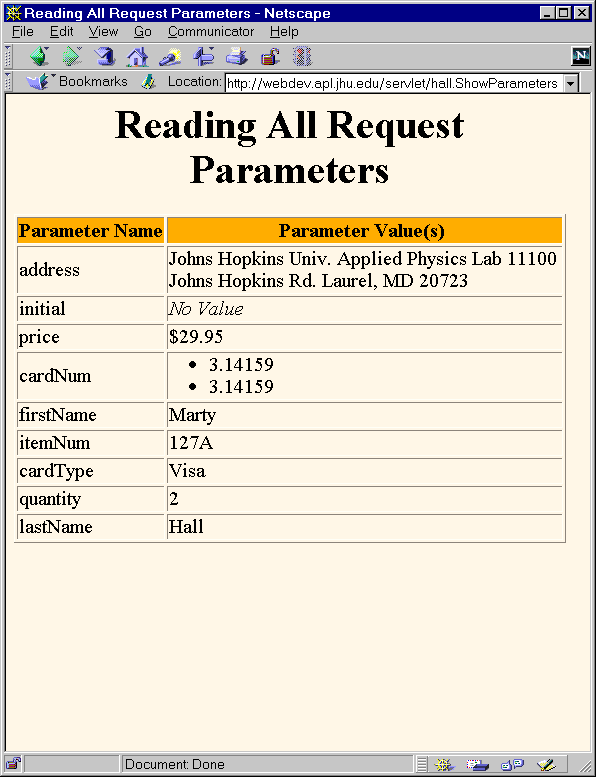| Handling Form Data |
|---|
|
1. Introduction
If you've ever used a Web search engine, visited an on-line bookstore, tracked stocks on-line, or asked a Web-based site for quotes on plane tickets, you've probably seen funny looking URLs likehttp://host/path?user=Marty+Hall&origin=bwi&dest=lax. The
part after the question mark (i.e.
user=Marty+Hall&origin=bwi&dest=lax) is known as form
data, and is the most common way to get data from a Web page to a
server-side program. It can be attached to the end of the URL after a question
mark (as above), for GET requests, or sent to the server on a
separate line, for POST requests.
Extracting the needed information from this form data is traditionally one of
the most tedious parts of CGI programming. First of all, you have to read the
data one way for GET requests (in traditional CGI, this is usually
via the QUERY_STRING environment variable), and another way for
POST requests (usually by reading the standard input). Second, you
have to chop the pairs at the ampersands, then separate the parameter names
(left of the equals signs) from the parameter values (right of the equals
signs). Third, you have to URL-decode the values. Alphanumeric characters get
sent unchanged, but spaces get converted to plus signs and other characters get
converted to %XX where XX is the ASCII (or ISO
Latin-1) value of the character, in hex. For example, if someone entered a value
of "~hall, ~gates, and ~mcnealy" into a textfield with the name
"users" in an HTML form, the data would get sent as
"users=%7Ehall%2C+%7Egates%2C+and+%7Emcnealy". Finally, the fourth
reason that parsing form data is tedious is that values can be omitted (e.g.
param1=val1¶m2=¶m3=val3) and a parameter can have
more than one value in that the same parameter can appear more than once (e.g.
param1=val1¶m2=val2¶m1=val3).
One of the nice features of Java servlets is that all of this form parsing is
handled automatically. You simply call the getParameter method of
the HttpServletRequest, supplying the parameter name as an
argument. Note that parameter names are case sensitive. You do this exactly the
same way when the data is sent via GET as you do when it is sent
via POST. The return value is a String corresponding
to the uudecoded value of the first occurrence of that parameter name. An empty
String is returned if the parameter exists but has no value, and
null is returned if there was no such parameter. If the parameter
could potentially have more than one value, as in the example above, you should
call getParameterValues instead of getParameter. This
returns an array of strings. Finally, although in real applications your
servlets probably have a specific set of parameter names they are looking for,
for debugging purposes it is sometimes useful to get a full list. Use
getParameterNames for this, which returns an
Enumeration, each entry of which can be cast to a
String and used in a getParameter call.
2. Example: Reading Three Parameters
Here's a simple example that reads parameters namedparam1,
param2, and param3, listing their values in a bulleted
list. Note that, although you are required to specify response settings (content
type, status line, other HTTP headings) before beginning to generate the
content, there is no requirement that you read the request parameters at any
particular time.
Also note you can easily make servlets that can handle both GET
and POST data, simply by having its doPost method call
doGet or by overriding service (which calls
doGet, doPost, doHead, etc.). This is
good standard practice, since it requires very little extra work and permits
flexibility on the part of the client. If you're used to the traditional CGI
approach where you read POST data via the standard input, you
should note that there is a similar way with servlets by first calling
getReader or getInputStream on the
HttpServletRequest. This is a bad idea for regular parameters, but
might be of use for uploaded files or POST data being sent by
custom clients rather than via HTML forms. Note, however, that if you read the
POST data in that manner, it might no longer be found by
getParameter.
2.1 ThreeParams.java
You can also download the source or try it on-line. Note: also uses ServletUtilities.java, shown earlier.package hall;
import java.io.*;
import javax.servlet.*;
import javax.servlet.http.*;
import java.util.*;
public class ThreeParams extends HttpServlet {
public void doGet(HttpServletRequest request,
HttpServletResponse response)
throws ServletException, IOException {
response.setContentType("text/html");
PrintWriter out = response.getWriter();
String title = "Reading Three Request Parameters";
out.println(ServletUtilities.headWithTitle(title) +
"<BODY>\n" +
"<H1 ALIGN=CENTER>" + title + "</H1>\n" +
"<UL>\n" +
" <LI>param1: "
+ request.getParameter("param1") + "\n" +
" <LI>param2: "
+ request.getParameter("param2") + "\n" +
" <LI>param3: "
+ request.getParameter("param3") + "\n" +
"</UL>\n" +
"</BODY></HTML>");
}
public void doPost(HttpServletRequest request,
HttpServletResponse response)
throws ServletException, IOException {
doGet(request, response);
}
}
2.2 ThreeParams Output
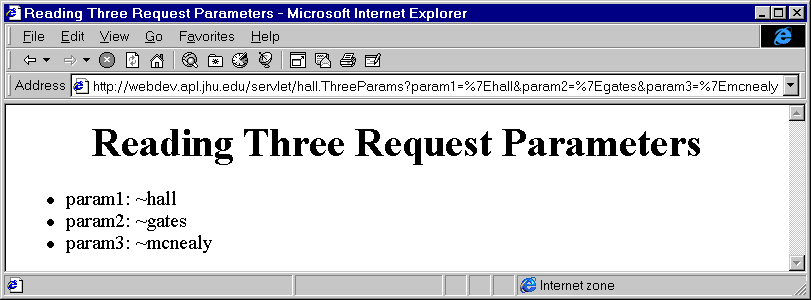
3. Example: Listing All Form Data
Here's an example that looks up all the parameter names that were sent and puts them in a table. It highlights parameters that have zero values as well as ones that have multiple values. First, it looks up all the parameter names via thegetParameterNames method of HttpServletRequest. This
returns an Enumeration. Next, it loops down the
Enumeration in the standard manner, using
hasMoreElements to determine when to stop and using
nextElement to get each entry. Since nextElement
returns an Object, it casts the result to a String and
passes that to getParameterValues, yielding an array of
Strings. If that array is one entry long and contains only an empty
string, then the parameter had no values, and the servlet generates an
italicized "No Value" entry. If the array is more than one entry long, then the
parameter had multiple values, and they are displayed in a bulleted list.
Otherwise the one main value is just placed into the table.
3.1 ShowParameters.java
Note: also uses ServletUtilities.java, shown earlier.package hall; import java.io.*; import javax.servlet.*; import javax.servlet.http.*; import java.util.*; /** Shows all the parameters sent to the servlet via either * GET or POST. Specially marks parameters that have no values or * multiple values. ** Part of tutorial on servlets and JSP that appears at * http://www.apl.jhu.edu/~hall/java/Servlet-Tutorial/ * 1999 Marty Hall; may be freely used or adapted. */ public class ShowParameters extends HttpServlet { public void doGet(HttpServletRequest request, HttpServletResponse response) throws ServletException, IOException { response.setContentType("text/html"); PrintWriter out = response.getWriter(); String title = "Reading All Request Parameters"; out.println(ServletUtilities.headWithTitle(title) + "<BODY BGCOLOR=\"#FDF5E6\">\n" + "<H1 ALIGN=CENTER>" + title + "</H1>\n" + "<TABLE BORDER=1 ALIGN=CENTER>\n" + "<TR BGCOLOR=\"#FFAD00\">\n" + "<TH>Parameter Name<TH>Parameter Value(s)"); Enumeration paramNames = request.getParameterNames(); while(paramNames.hasMoreElements()) { String paramName = (String)paramNames.nextElement(); out.println("<TR><TD>" + paramName + "\n<TD>"); String[] paramValues = request.getParameterValues(paramName); if (paramValues.length == 1) { String paramValue = paramValues[0]; if (paramValue.length() == 0) out.print("<I>No Value</I>"); else out.print(paramValue); } else { out.println("<UL>"); for(int i=0; i<paramValues.length; i++) { out.println("<LI>" + paramValues[i]); } out.println("</UL>"); } } out.println("</TABLE>\n</BODY></HTML>"); } public void doPost(HttpServletRequest request, HttpServletResponse response) throws ServletException, IOException { doGet(request, response); } }
3.2 Front End to ShowParameters
Here's an HTML form that sends a number of parameters to this servlet. Right click on the source code link to download the HTML. Left click on the link to try it out on-line. It usesPOST to send the data (as should all forms that have
PASSWORD entries), demonstrating the value of having servlets
include both a doGet and a doPost. However, just for
the sake of illustration, a version using
GET can also be downloaded or tried out on-line.
PostForm.html
<!DOCTYPE HTML PUBLIC "-//W3C//DTD HTML 4.0 Transitional//EN">
<HTML>
<HEAD>
<TITLE>A Sample FORM using POST</TITLE>
</HEAD>
<BODY BGCOLOR="#FDF5E6">
<H1 ALIGN="CENTER">A Sample FORM using POST</H1>
<FORM ACTION="/servlet/hall.ShowParameters"
METHOD="POST">
Item Number:
<INPUT TYPE="TEXT" NAME="itemNum"><BR>
Quantity:
<INPUT TYPE="TEXT" NAME="quantity"><BR>
Price Each:
<INPUT TYPE="TEXT" NAME="price" VALUE="$"><BR>
<HR>
First Name:
<INPUT TYPE="TEXT" NAME="firstName"><BR>
Last Name:
<INPUT TYPE="TEXT" NAME="lastName"><BR>
Middle Initial:
<INPUT TYPE="TEXT" NAME="initial"><BR>
Shipping Address:
<TEXTAREA NAME="address" ROWS=3 COLS=40></TEXTAREA><BR>
Credit Card:<BR>
<INPUT TYPE="RADIO" NAME="cardType"
VALUE="Visa">Visa<BR>
<INPUT TYPE="RADIO" NAME="cardType"
VALUE="Master Card">Master Card<BR>
<INPUT TYPE="RADIO" NAME="cardType"
VALUE="Amex">American Express<BR>
<INPUT TYPE="RADIO" NAME="cardType"
VALUE="Discover">Discover<BR>
<INPUT TYPE="RADIO" NAME="cardType"
VALUE="Java SmartCard">Java SmartCard<BR>
Credit Card Number:
<INPUT TYPE="PASSWORD" NAME="cardNum"><BR>
Repeat Credit Card Number:
<INPUT TYPE="PASSWORD" NAME="cardNum"><BR><BR>
<CENTER>
<INPUT TYPE="SUBMIT" VALUE="Submit Order">
</CENTER>
</FORM>
</BODY>
</HTML>
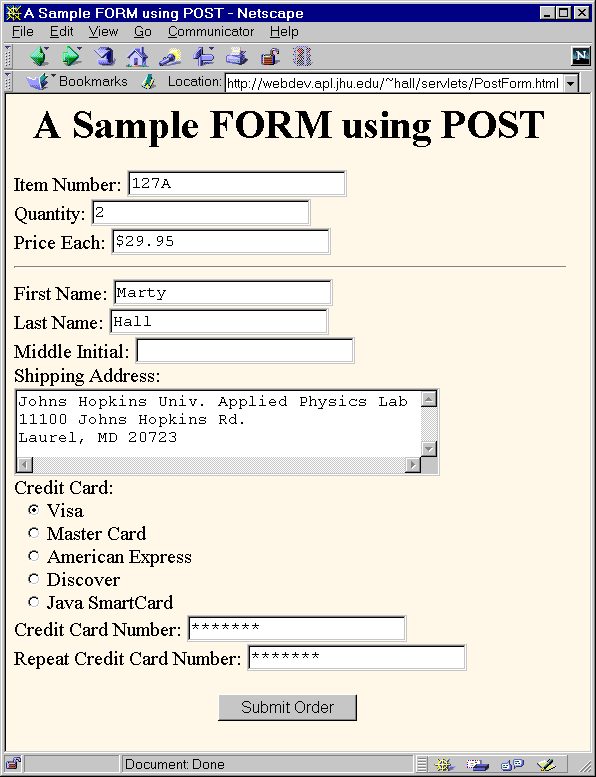
3.3 Submission Result