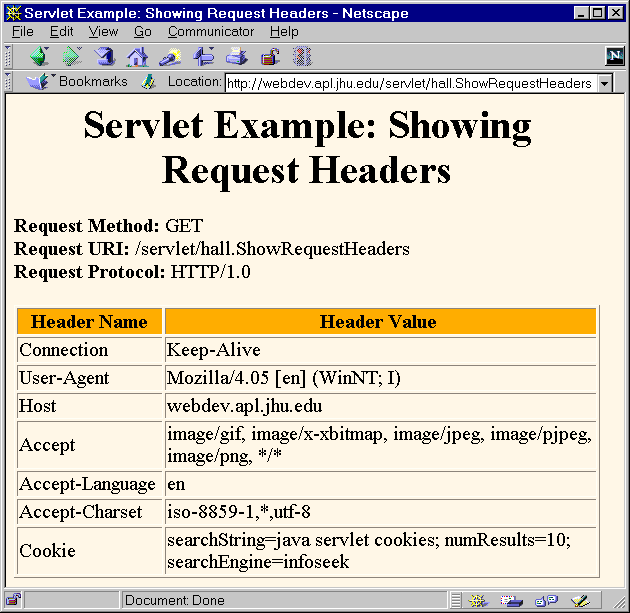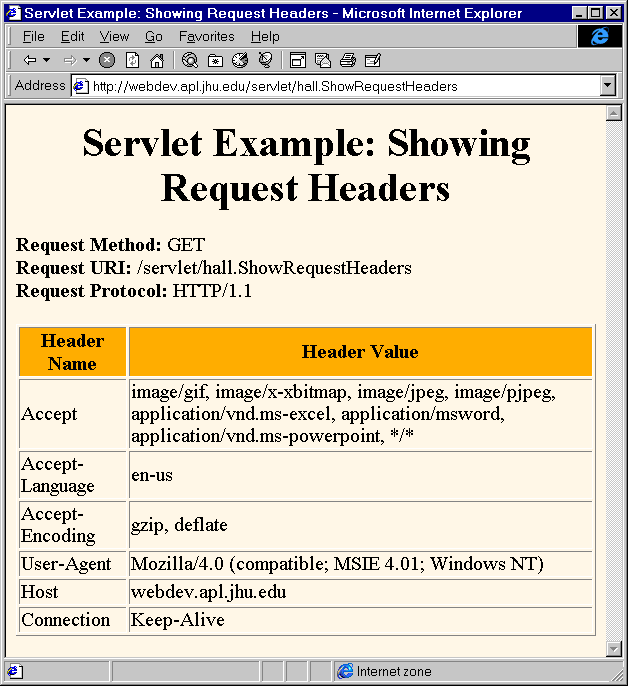| Reading HTTP Request Headers |
|---|
|
1. An Overview of Request Headers
When an HTTP client (e.g. a browser) sends a request, it is required to supply a request line (usuallyGET or POST). If it wants to, it can also
send a number of headers, all of which are optional except for
Content-Length, which is required only for POST
requests. Here are the most common headers:
AcceptThe MIME types the browser prefers.Accept-CharsetThe character set the browser expects.Accept-EncodingThe types of data encodings (such as gzip) the browser knows how to decode. Servlets can explicitly check for gzip support and return gzipped HTML pages to browsers that support them, setting theContent-Encodingresponse header to indicate that they are gzipped. In many cases, this can reduce page download times by a factor of five or ten.Accept-LanguageThe language the browser is expecting, in case the server has versions in more than one language.AuthorizationAuthorization info, usually in response to aWWW-Authenticateheader from the server.ConnectionUse persistent connection? If a servlet gets aKeep-Alivevalue here, or gets a request line indicating HTTP 1.1 (where persistent connections are the default), it may be able to take advantage of persistent connections, saving significant time for Web pages that include several small pieces (images or applet classes). To do this, it needs to send aContent-Lengthheader in the response, which is most easily accomplished by writing into aByteArrayOutputStream, then looking up the size just before writing it out.Content-Length(forPOSTmessages, how much data is attached)Cookie(one of the most important headers; see separate section in this tutorial on handling cookies)From(email address of requester; only used by Web spiders and other custom clients, not by browsers)Host(host and port as listed in the original URL)If-Modified-Since(only return documents newer than this, otherwise send a 304 "Not Modified" response)Pragma(theno-cachevalue indicates that the server should return a fresh document, even if it is a proxy with a local copy)Referer(the URL of the page containing the link the user followed to get to current page)User-Agent(type of browser, useful if servlet is returning browser-specific content)UA-Pixels,UA-Color,UA-OS,UA-CPU(nonstandard headers sent by some Internet Explorer versions, indicating screen size, color depth, operating system, and cpu type used by the browser's system)
2. Reading Request Headers from Servlets
Reading headers is very straightforward; just call thegetHeader method of
the HttpServletRequest, which returns a String if the
header was supplied on this request, null otherwise. However, there
are a couple of headers that are so commonly used that they have special access
methods. The getCookies method returns the contents of the
Cookie header, parsed and stored in an array of Cookie
objects. See the separate section of this tutorial on cookies. The
getAuthType and getRemoteUser methods break the
Authorization header into its component pieces. The
getDateHeader and getIntHeader methods read the
specified header and then convert them to Date and int
values, respectively.
Rather than looking up one particular header, you can use the
getHeaderNames to get an Enumeration of all header
names received on this particular request.
Finally, in addition to looking up the request headers, you can get
information on the main request line itself. The getMethod method
returns the main request method (normally GET or POST,
but things like HEAD, PUT, and DELETE are
possible). The getRequestURI method returns the URI (the part of
the URL that came after the host and port, but before the form data). The
getRequestProtocol returns the third part of the request line,
which is generally "HTTP/1.0" or "HTTP/1.1".
3. Example: Printing all Headers
Here's a servlet that simply creates a table of all the headers it receives, along with their associated values. It also prints out the three components of the main request line (method, URI, and protocol).3.1 ShowRequestHeaders.java
You can also download the source or try it on-line.package hall;
import java.io.*;
import javax.servlet.*;
import javax.servlet.http.*;
import java.util.*;
public class ShowRequestHeaders extends HttpServlet {
public void doGet(HttpServletRequest request,
HttpServletResponse response)
throws ServletException, IOException {
response.setContentType("text/html");
PrintWriter out = response.getWriter();
String title = "Servlet Example: Showing Request Headers";
out.println(ServletUtilities.headWithTitle(title) +
"<BODY BGCOLOR=\"#FDF5E6\">\n" +
"<H1 ALIGN=CENTER>" + title + "</H1>\n" +
"<B>Request Method: </B>" +
request.getMethod() + "<BR>\n" +
"<B>Request URI: </B>" +
request.getRequestURI() + "<BR>\n" +
"<B>Request Protocol: </B>" +
request.getProtocol() + "<BR><BR>\n" +
"<TABLE BORDER=1 ALIGN=CENTER>\n" +
"<TR BGCOLOR=\"#FFAD00\">\n" +
"<TH>Header Name<TH>Header Value");
Enumeration headerNames = request.getHeaderNames();
while(headerNames.hasMoreElements()) {
String headerName = (String)headerNames.nextElement();
out.println("<TR><TD>" + headerName);
out.println(" <TD>" + request.getHeader(headerName));
}
out.println("</TABLE>\n</BODY></HTML>");
}
public void doPost(HttpServletRequest request,
HttpServletResponse response)
throws ServletException, IOException {
doGet(request, response);
}
}
3.2 ShowRequestHeaders Output
Here are the results of two typical requests, one from Netscape and one from Internet Explorer. You'll see the reason Netscape shows aCookie header when you get to the tutorial
section on cookies.